- Crack Password Protected Powerpoint
- Crack Password Protected Powerpoint Slides
- How To Remove Powerpoint Password Protection
Please select the Microsoft Word, Excel, or PowerPoint document you want to unprotect. The file size must not exceed 20 MB.Files are transferred through a secure connection and will be automatically deleted from the server in 24 hours.For questions, please see the FAQs.

| Select file |
At work, I recently came across the need to crack a handful of MS Office files that someone had password protected. Of course, that person was no longer around, so the person who took over needed to figure out how to access these documents, and they asked the Security team for help. 2 Options to Unlock PowerPoint Document With Password Protection. This article is mainly about how to unlock a PowerPoint document with password protection. If you are searching for a solution to a forgotten PowerPoint document password, read on and you might find it a great helper. If you have no password to unlock password protected PowerPoint presentation, I think the easiest and most effective way is to use powerpoint password recovery software, such as PowerPoint Password Genius or Office Password Genius Professional for PowerPoint presentation.
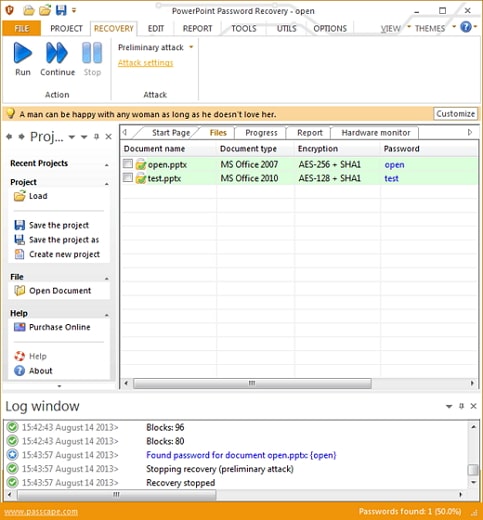
If your document is larger than 20MB or contains extremely sensitive information, we recommend that you try recovering the forgotten password using your own computer. Try Passware Kit Basic that supports 40+ file types and can recover passwords without connecting to Internet. Note that Password-Find service is cheaper and more effective.

Crack Password Protected Powerpoint
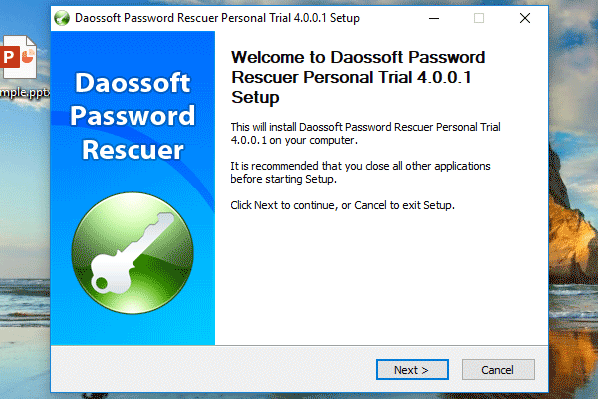
Crack Password Protected Powerpoint Slides
Do not press your browser's BACK button to avoid interface errors. If any errors keep appearing, switch to the simple interface by pressing the “Switch to non-AJAX version” link on the right.
How To Remove Powerpoint Password Protection
- Crack MDB File Password - Being a computer user, data security is the prime concern for any one. As the data and information, which are stored in your computer system, are invaluable for you, you must think about their security and protection.
- First, sit in front of the computer with the password protected file on it and try to open it up (provided you have the appropriate software to open the file installed on the system). When it prompts you for the password, enter any random string of characters. Repeat the process until the file opens up without errors.